Table of Contents
In today's fast-paced digital environment, creating standout content requires more than just creativity; it demands efficiency and power. The right software can transform your process from a time-consuming grind into a streamlined engine for growth. Whether you're a solo creator, part of a marketing team, or a business professional, producing high-quality content quickly is paramount. But with a sea of options, how do you choose?
This guide cuts through the noise. We're diving deep into the 12 best content creation tools for 2025, moving beyond generic feature lists to provide real-world use cases, honest limitations, and practical advice. Before we get into specific platforms, it's worth noting that foundational strategies, like optimizing your content workflow with methods such as speech-to-text, can significantly boost overall productivity.
From AI-powered writing assistants like Jasper to comprehensive design suites such as Adobe Creative Cloud and video editors like Descript, this list covers the essentials. For each tool, you'll find a detailed breakdown, screenshots, and direct links to help you build the ultimate tech stack for your specific creative and strategic goals.
1. TypeThinkAI: The All-in-One AI Content Hub
TypeThinkAI solidifies its position as one of the best content creation tools by functioning as a unified command center for AI-powered productivity. Instead of juggling multiple subscriptions and platforms, it aggregates premier AI models like GPT-4o and Claude 3.7 into a single, cohesive interface. This multi-model architecture is its core strength, allowing you to generate, refine, and compare outputs side-by-side to achieve the perfect tone and accuracy for any project.
For a content strategist, this means you can draft a blog post with Claude's sophisticated prose and then seamlessly switch to GPT-4o to generate a complex data analysis script, all within the same environment. This consolidation of text, image generation, and web search capabilities eliminates friction and dramatically accelerates the creative workflow, making it an indispensable asset.
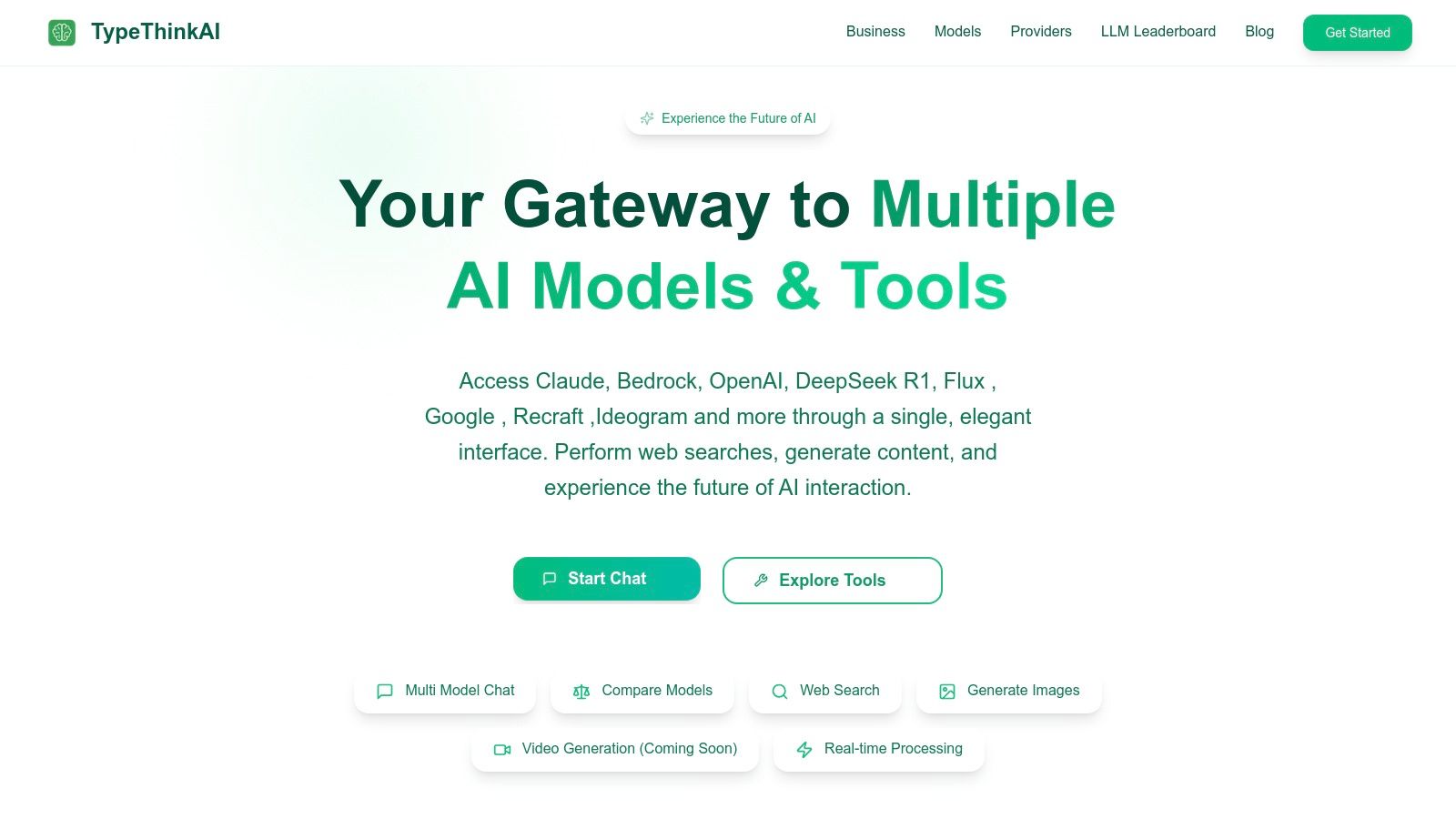
Key Features & Use Cases
- Multi-Model Access: Directly access and switch between top-tier AI models (GPT-4o, Claude, Bedrock) to leverage the unique strengths of each. This is ideal for A/B testing copy, generating diverse creative ideas, or selecting the best model for a specialized task like coding or legal analysis.
- Integrated Image Tools: The platform includes powerful AI image utilities like background removal, upscaling, and virtual try-on. An e-commerce manager can write a product description and immediately generate a polished product image without leaving the application.
- Unified Workflow: Combining chat, text generation, and web search allows for a fluid research and creation process. You can research a topic with real-time web access and instantly use that information to fuel content generation. While TypeThinkAI offers comprehensive features, for more focused ideation, you might also explore dedicated AI brainstorming tools.
Pricing & Our Take
Pros:
- Unifies the best AI models into a single, cost-effective platform.
- Intuitive interface streamlines complex, multi-step content projects.
- Built-in image editing tools add significant value for visual content creators.
Cons:
- The most powerful features and models are behind a paywall.
- Video generation capabilities are still forthcoming, limiting its multimedia scope for now.
Website: typethink.ai
2. Adobe Creative Cloud
Adobe Creative Cloud is the undisputed industry standard for professional content creation, offering an interconnected ecosystem of over 20 powerful desktop and mobile applications. It's not just a collection of software; it's a unified platform where projects can move seamlessly between tools like Photoshop for raster image editing, Illustrator for vector graphics, and Premiere Pro for high-end video production. This integration is its key differentiator, allowing a designer to edit a photo in Photoshop and see it update instantly in an InDesign layout, streamlining complex workflows.
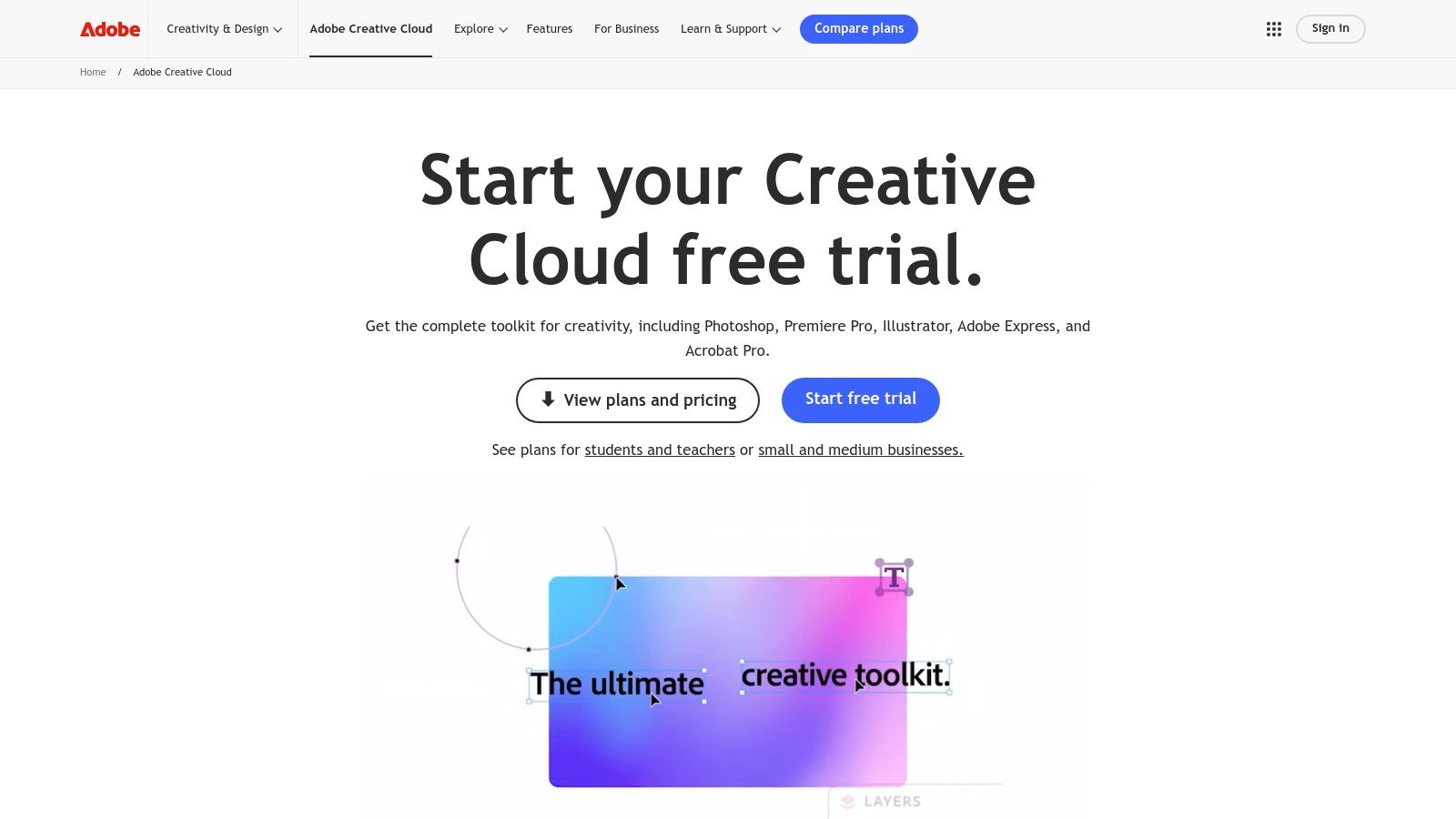
This suite is one of the best content creation tools for professionals who require depth and precision. However, its power comes with a steep learning curve and a significant financial commitment. The subscription-based model provides constant updates and cloud storage but can be costly for individuals or small teams.
Core Features & Use Cases
- Best For: Professional graphic designers, video editors, photographers, and multi-disciplinary creative teams who need best-in-class tools.
- Key Feature: The Dynamic Link capability between applications like After Effects and Premiere Pro allows for real-time updates without re-rendering, a massive time-saver.
- Pricing: Access is subscription-based, with plans for individuals starting around $59.99/month for all apps. Student and business plans are also available.
Pros & Cons
Link: Adobe Creative Cloud
3. Canva
Canva has revolutionized the design landscape, making it accessible to everyone, regardless of technical skill. It is an incredibly user-friendly graphic design platform that empowers users to create a vast range of visual content, from social media posts and presentations to posters and infographics. Its core strength lies in its simplicity and vast library of templates, which serve as a starting point for creating polished designs in minutes, not hours. This makes it one of the best content creation tools for marketers, small business owners, and anyone needing to produce attractive visuals quickly.
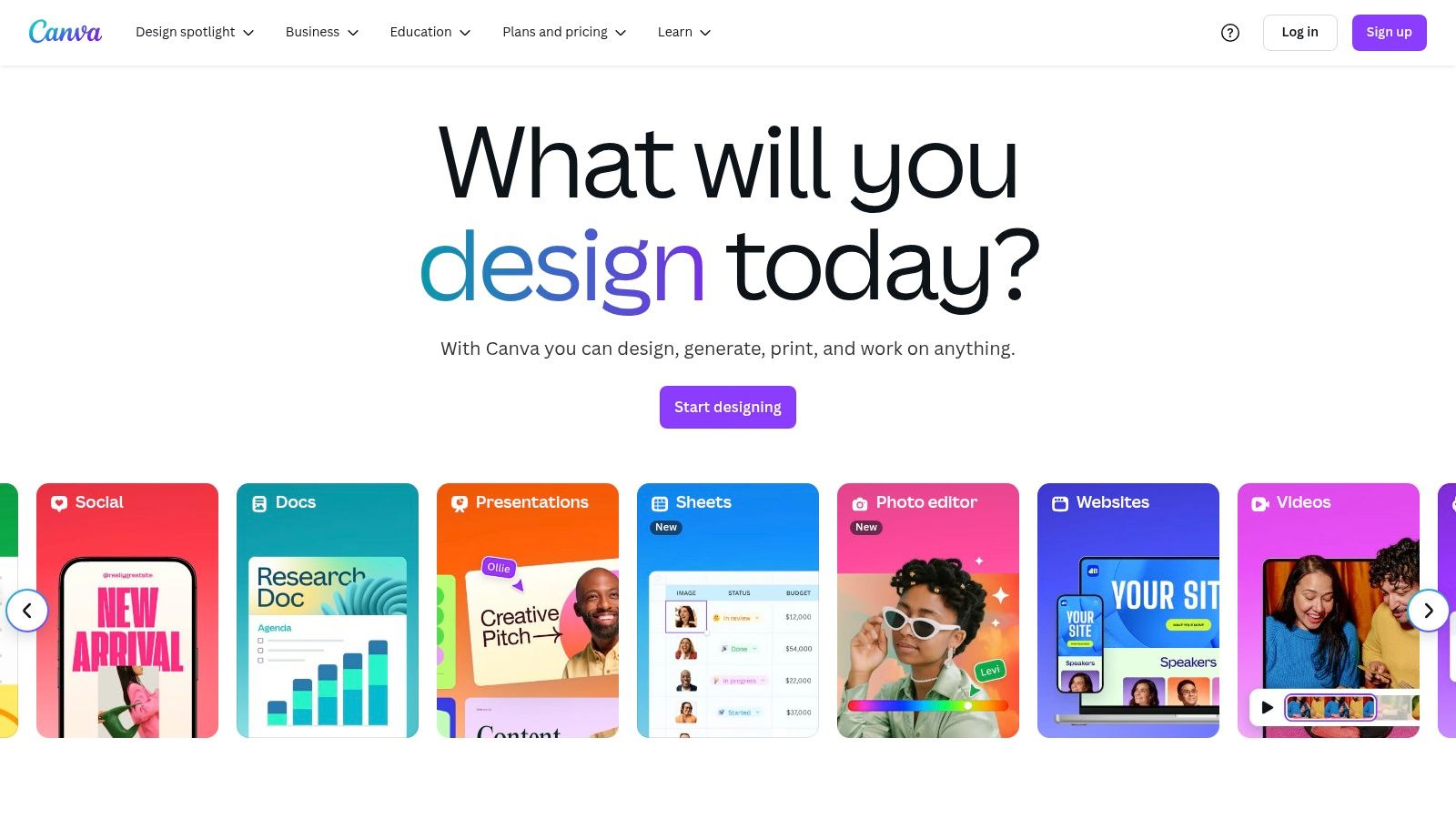
Unlike professional-grade software, Canva prioritizes speed and ease of use over complex functionality. Its intuitive drag-and-drop interface and collaborative features allow teams to work on projects simultaneously, providing feedback directly within the design. While it may lack the granular control of advanced tools, its efficiency and robust free offering make it an indispensable asset for rapid content creation. The platform even has a Magic Studio which provides AI-powered design tools; you can explore more about AI image generation here.
Core Features & Use Cases
- Best For: Non-designers, social media managers, marketers, and small business owners who need to create professional-looking visuals without a steep learning curve.
- Key Feature: The extensive template library, which covers virtually every use case imaginable, from Instagram stories to business proposals, allowing for rapid design execution.
- Pricing: A generous free plan is available. Canva Pro starts at around $14.99/month for individuals, unlocking premium templates, a brand kit, and more advanced tools.
Pros & Cons
Link: Canva
4. Jasper AI
Jasper AI is a leading AI-powered writing assistant designed to dramatically accelerate the content creation process. It helps marketers, writers, and entrepreneurs generate high-quality copy for everything from blog posts and social media updates to ad copy and product descriptions. The platform's main advantage is its ability to overcome writer's block and produce initial drafts in a fraction of the time, allowing creators to focus on refining and strategizing rather than starting from a blank page.
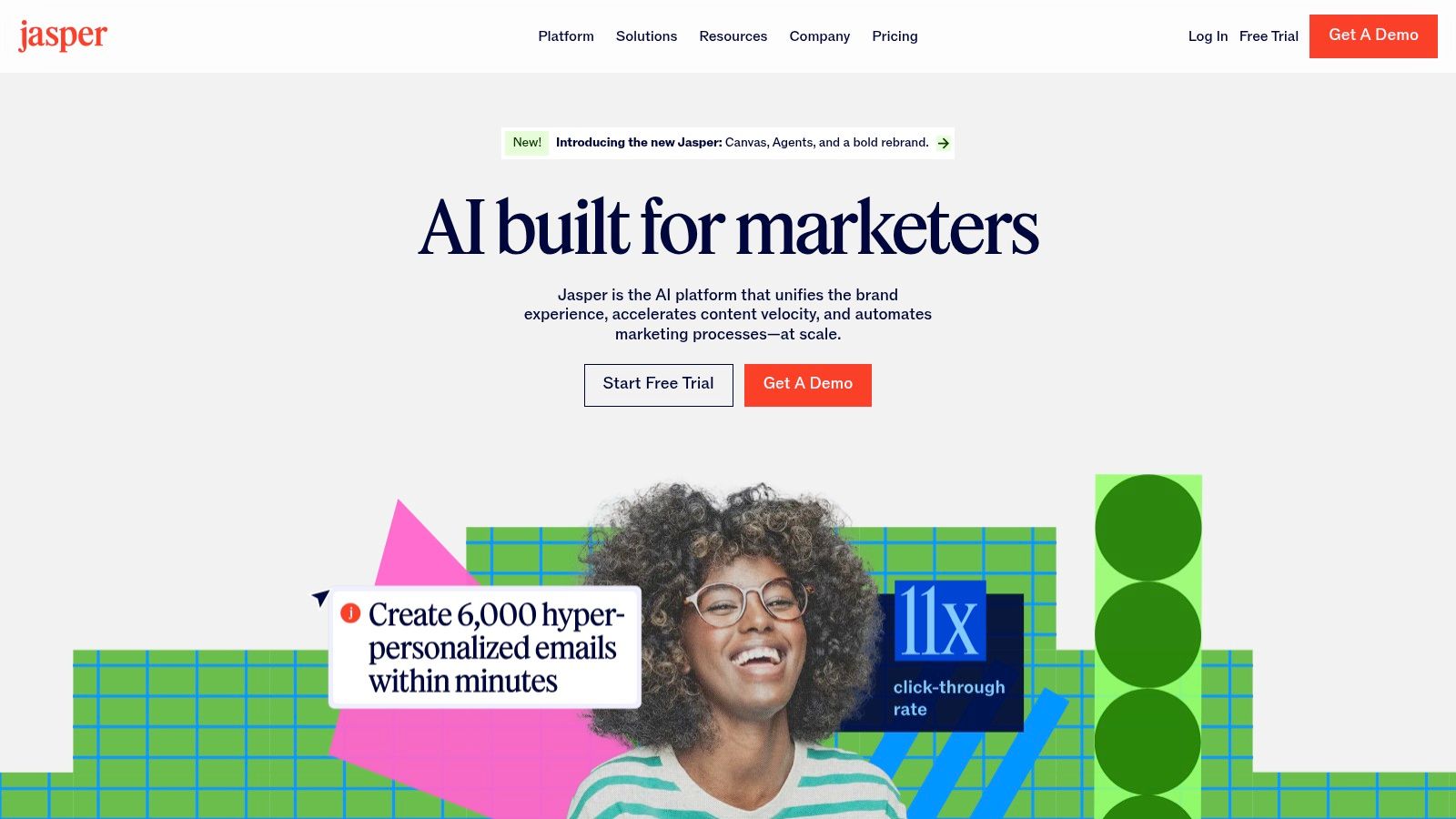
This tool is one of the best content creation tools for teams looking to scale their output without sacrificing quality. Its extensive template library and intuitive interface make it accessible even for those new to AI writers. However, while powerful, the AI-generated content often requires human oversight for fact-checking, tone adjustment, and ensuring complete accuracy, particularly for complex or technical topics.
Core Features & Use Cases
- Best For: Content marketers, copywriters, and business owners who need to produce a high volume of written content efficiently.
- Key Feature: Over 50 specialized content templates (e.g., AIDA framework, blog post outlines, video scripts) that guide the AI to produce specific, structured outputs.
- Pricing: Plans are subscription-based, starting with the Creator plan at around $49/month. Business plans with advanced features and team collaboration are also available.
Pros & Cons
Link: Jasper AI
5. Grammarly
Grammarly is an indispensable AI-powered writing assistant that goes far beyond basic spell checking. It serves as a crucial final polish for any written content, from blog posts and social media updates to formal reports and emails. The platform analyzes your text in real-time to offer suggestions on grammar, punctuation, clarity, and style, ensuring your message is professional and easy to understand. Its key strength lies in its seamless integration across browsers, desktop apps, and mobile keyboards, making it a ubiquitous safety net for writers.
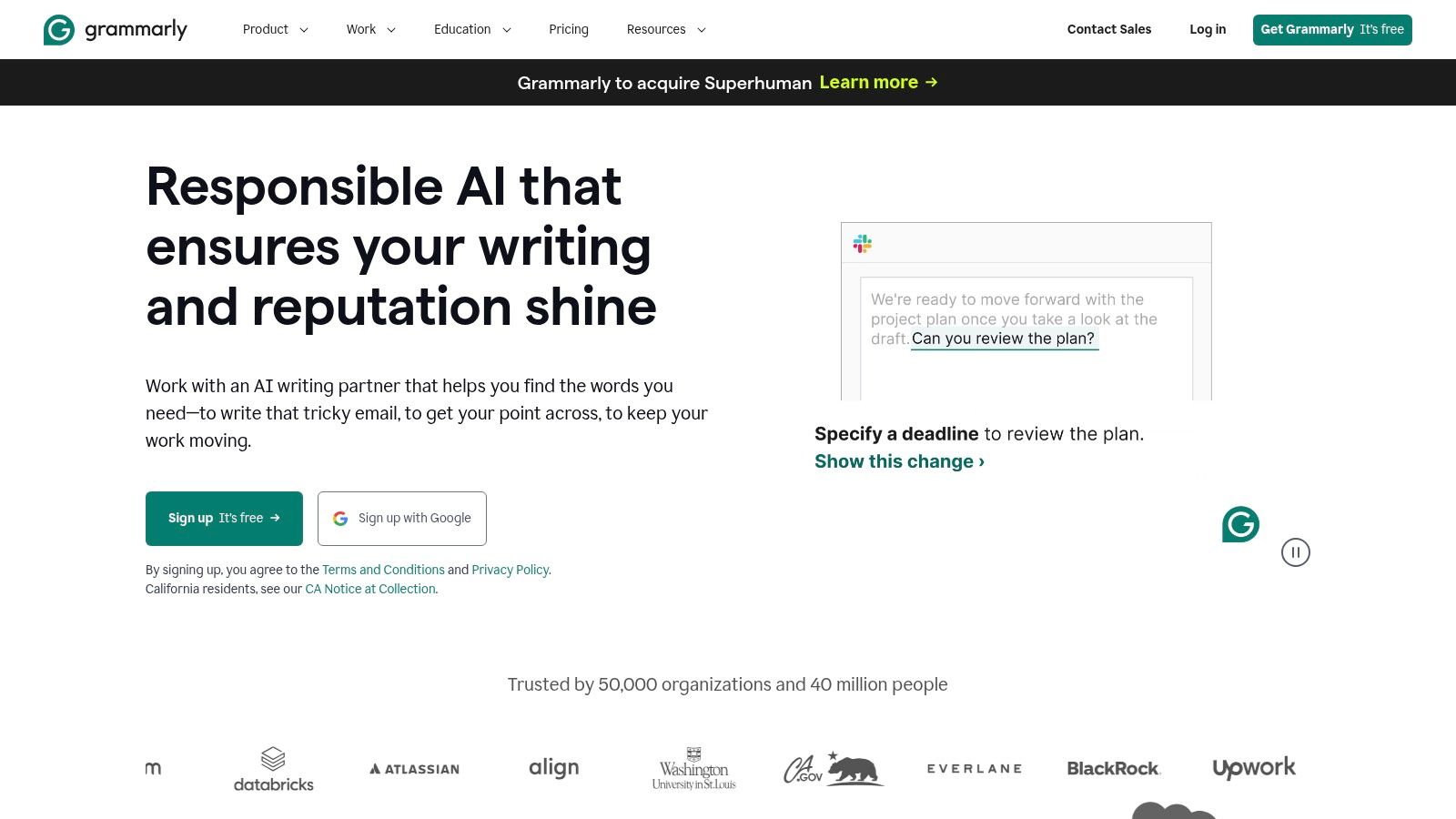
While the free version is robust, the premium plans unlock powerful features that elevate it to one of the best content creation tools for professional writers. The tone detector helps align your writing with your intended audience, and the plagiarism checker is essential for maintaining originality. Its comprehensive feedback makes it an excellent tool for improving writing skills over time, not just correcting immediate mistakes.
Core Features & Use Cases
- Best For: Content marketers, copywriters, students, and any professional who produces written content and wants to ensure accuracy and clarity.
- Key Feature: The advanced Tone Detection feature analyzes your word choice and phrasing to identify how your message might sound to a reader (e.g., confident, formal, friendly).
- Pricing: A strong free version is available. Premium plans start around $12/month (billed annually) for individuals, with Business and Enterprise plans also offered.
Pros & Cons
Link: Grammarly
6. Hootsuite
Hootsuite is less a creation tool and more a vital distribution and analytics hub for the content you produce. It stands as a comprehensive social media management platform that allows users to schedule, publish, and monitor content across numerous social networks from a single dashboard. Its core strength lies in centralizing the often-chaotic process of social media marketing, making it an indispensable tool for teams aiming for a consistent and impactful online presence.
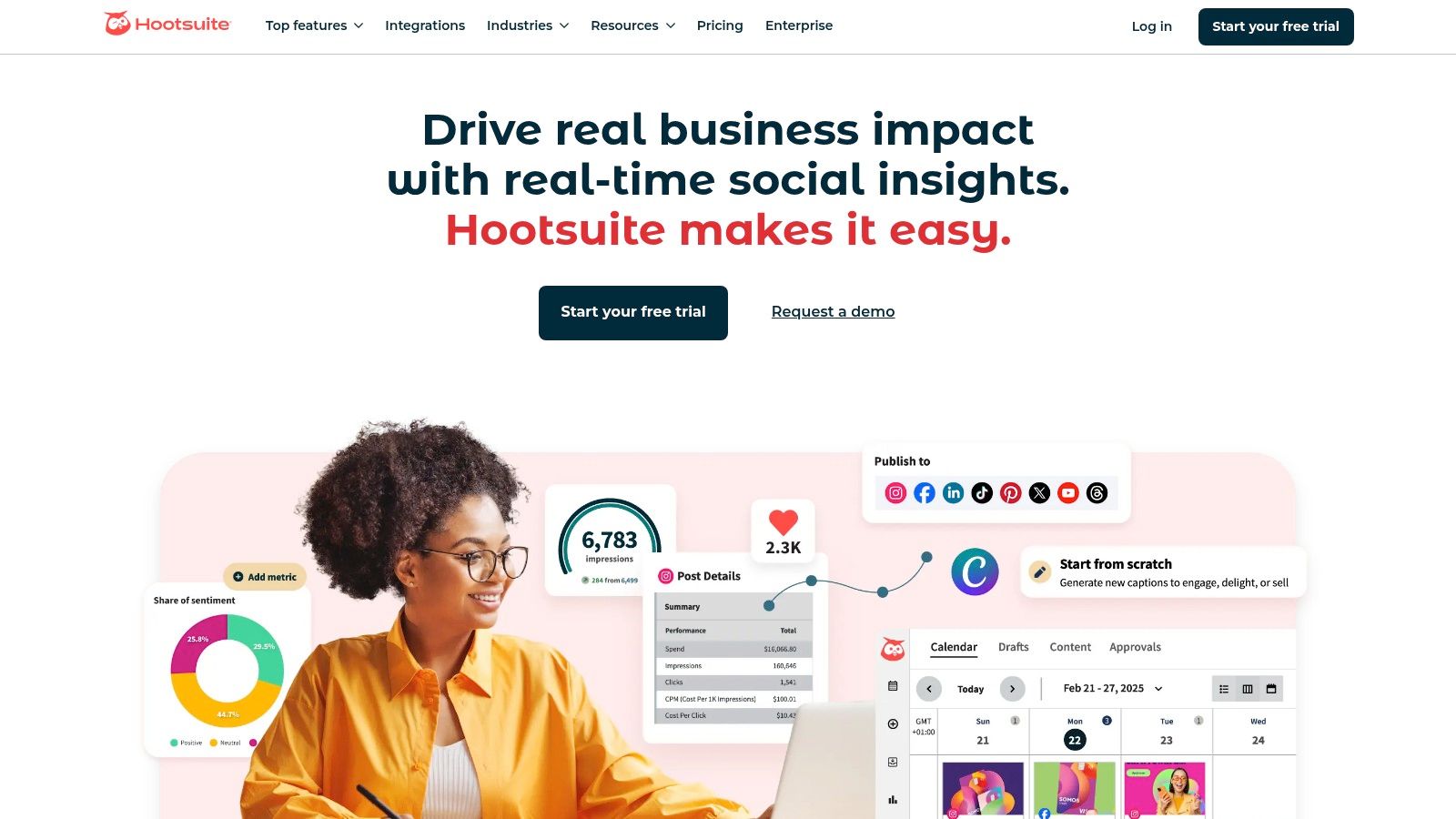
While other tools might focus solely on content creation, Hootsuite excels at the crucial next steps: getting that content seen and measuring its performance. It is one of the best content creation tools for marketers who need to manage distribution at scale and prove ROI through data. The platform’s robust analytics and team collaboration features justify its position, though the interface can feel dated and its pricing is on the higher end for individuals.
Core Features & Use Cases
- Best For: Social media managers, marketing teams, and businesses managing multiple social profiles that need powerful scheduling and analytics.
- Key Feature: The advanced "Streams" dashboard allows users to monitor mentions, keywords, and hashtags in real-time across platforms, enabling proactive engagement.
- Pricing: Plans start with a Professional tier at around $99/month, with more advanced Team and Enterprise plans available for larger organizations.
Pros & Cons
Link: Hootsuite
7. Ahrefs
While not a direct content creation tool in the traditional sense, Ahrefs is an indispensable platform for content strategy. It provides the critical data needed to ensure the content you create actually gets seen. By offering deep insights into what people are searching for, which topics are gaining traction, and what your competitors are successfully ranking for, Ahrefs transforms content creation from a guessing game into a data-driven science. Its power lies in helping you identify high-impact content opportunities before you write a single word.
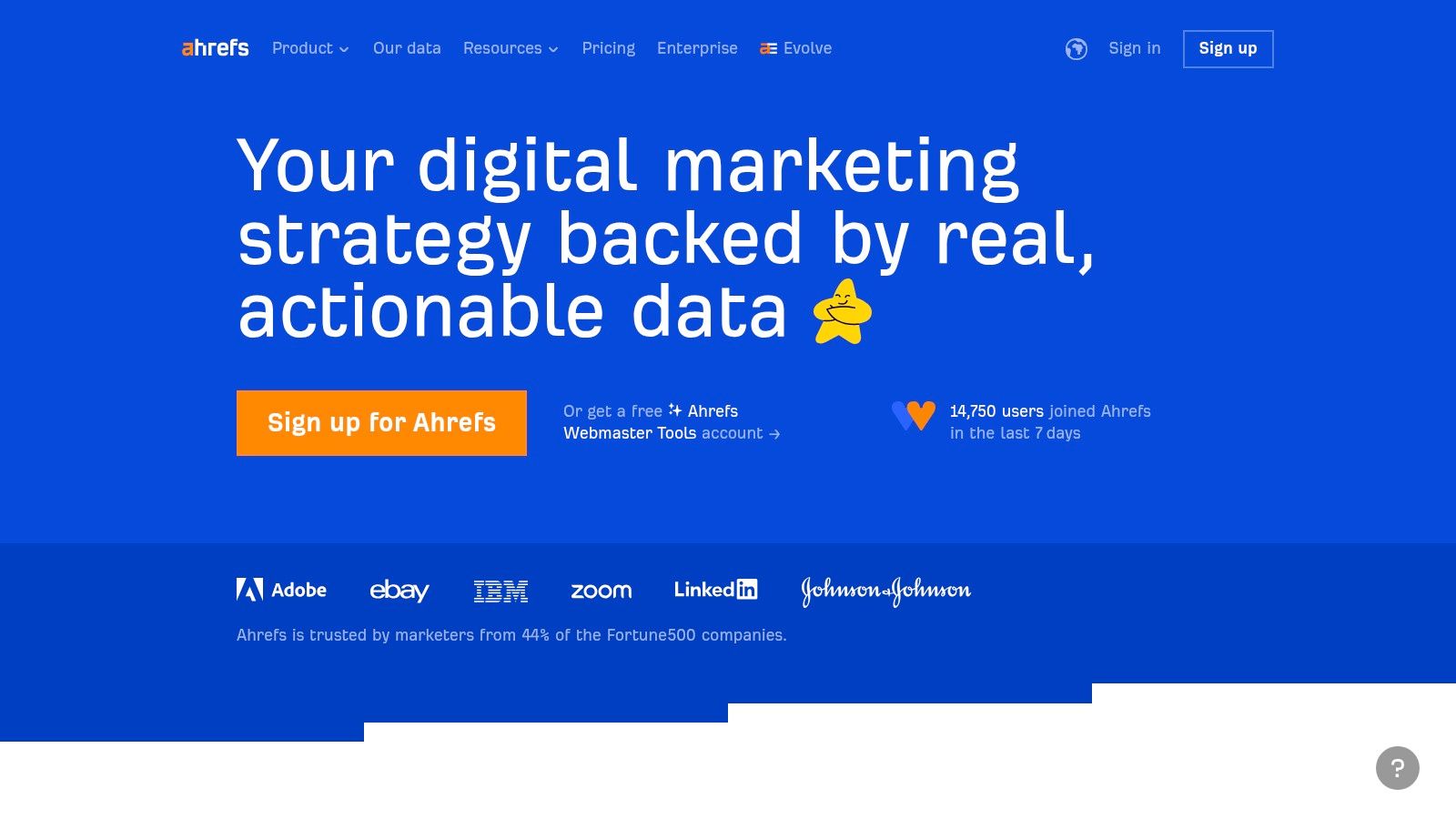
This toolset is one of the best content creation tools for marketers and SEO professionals aiming to dominate search engine results. Its user-friendly interface makes complex data accessible, but the premium price point means it's a significant investment. For those serious about organic growth, the ROI from informed content decisions can easily justify the cost.
Core Features & Use Cases
- Best For: SEO specialists, content marketers, and digital agencies focused on building organic traffic and authority.
- Key Feature: The "Content Gap" analysis shows keywords your competitors rank for but you don't, providing a direct roadmap for new content creation.
- Pricing: Plans start at $99/month for the Lite version, with more advanced features and higher data limits available in Standard, Advanced, and Enterprise tiers.
Pros & Cons
Link: Ahrefs
8. Lumen5
Lumen5 is an AI-powered video creation platform designed to transform text-based content, like blog posts or articles, into engaging social videos in minutes. Its core strength lies in its ability to automate much of the video production process, making it an ideal tool for marketers and businesses looking to repurpose written content without needing specialized video editing skills. The platform analyzes your text, selects relevant keywords, and automatically suggests corresponding stock footage and images to build your video storyboard.
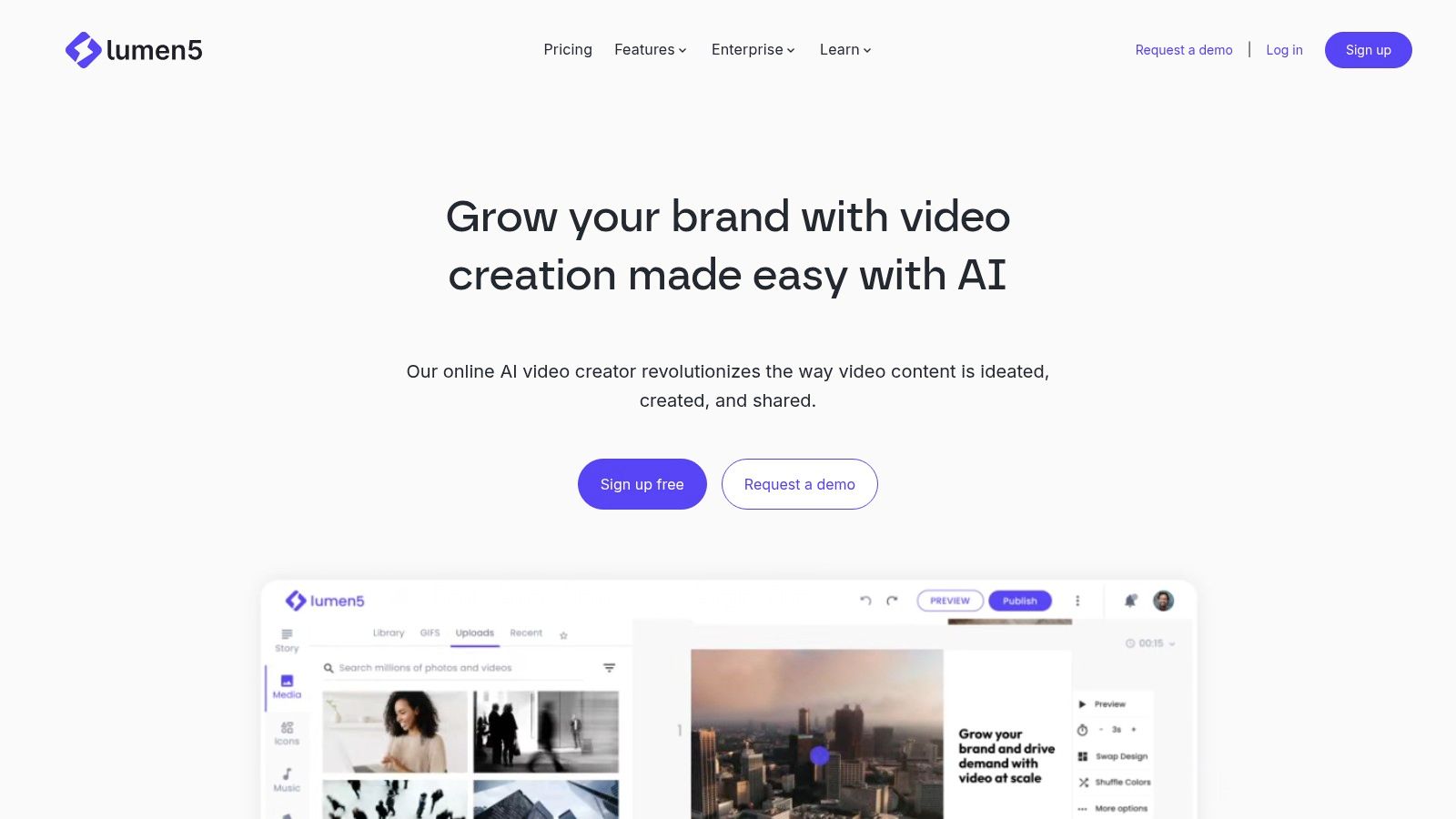
This tool is one of the best content creation tools for teams focused on speed and efficiency in their social media strategy. While it doesn't offer the deep customization of traditional video editors, its user-friendly interface and AI-driven workflow significantly lower the barrier to video creation. It allows for quick, consistent production of branded video content, which is perfect for driving engagement on social feeds.
Core Features & Use Cases
- Best For: Content marketers, social media managers, and bloggers looking to quickly convert articles into shareable videos.
- Key Feature: The AI-powered text-to-video engine that automatically generates a video storyboard from a URL or pasted text, drastically reducing creation time.
- Pricing: A free Community plan is available with watermarked videos. Paid plans start at $29/month (Basic plan, billed annually) and offer more features and no watermarks.
Pros & Cons
Link: Lumen5
9. Buffer
Buffer streamlines the distribution and analysis phase of content creation, positioning itself as a clean, intuitive social media management platform. While it doesn't help create the initial assets, it is an essential tool for getting that content seen. Its strength lies in its simplicity and accessibility, allowing users to schedule posts across various networks like Instagram, Facebook, LinkedIn, and Pinterest from a single, uncluttered dashboard. This focus on a user-friendly experience makes it stand out from more complex, enterprise-level competitors.