Table of Contents
In a business environment saturated with digital content, managing the ever-growing mountain of images, videos, documents, and creative files has become a critical operational function. Disorganized assets lead to wasted time, duplicated efforts, and costly compliance risks. The solution isn't just more storage; it's a smarter, more strategic approach. Simply having a cloud drive is not a strategy.
This guide cuts through the noise to provide a comprehensive roundup of essential digital asset management best practices. These strategies are designed to transform your chaotic folders into a streamlined, secure, and highly efficient ecosystem. We will move beyond basic tips and delve into the structural and procedural changes that yield real results. For those looking to explore this topic further, it's beneficial to review proven digital asset management best practices that modern teams are adopting.
This article provides a clear, actionable framework for building a robust DAM system from the ground up. Whether you're a marketing team juggling campaign assets or a large enterprise securing proprietary data, implementing these practices will unlock significant productivity gains and ensure your valuable digital content works for you, not against you.
You will learn how to:
- Establish a comprehensive taxonomy and metadata strategy.
- Implement rigorous version control and asset lifecycle management.
- Define precise user access controls and permissions.
- Create standardized and scalable file naming conventions.
By the end of this list, you will have a clear roadmap to take control of your digital assets, protect your intellectual property, and empower your teams to work more effectively.
1. Establish a Comprehensive Taxonomy and Metadata Strategy
The foundation of any successful digital asset management (DAM) system is a robust taxonomy and metadata strategy. Think of this as the library's card catalog, but for your digital files. A taxonomy is the hierarchical structure you use to organize assets, while metadata is the descriptive data attached to each file. Without a logical system, your valuable assets become a digital junk drawer, impossible to navigate and ultimately useless.
This practice is essential because it directly impacts asset discoverability, usability, and governance. A well-defined structure ensures that team members can quickly find the exact file they need, preventing wasted time and the recreation of existing assets. It also standardizes how information is described, which is critical for maintaining brand consistency and enabling powerful, filtered searches.
Key Components of an Effective System
A comprehensive strategy goes beyond simple folder names. It involves creating a structured framework for categorizing, tagging, and describing assets using consistent standards. This is a core component of digital asset management best practices, ensuring every asset has a designated place and purpose. The primary elements include:
- Hierarchical Folder Structures: A logical, top-down organization of folders and subfolders. For example, a structure might be
Marketing > Campaigns > 2024_Q4_Holiday > Social_Media > Instagram_Posts. - Controlled Vocabularies: A predefined list of terms used for tagging and categorization. This prevents variations like "US," "USA," and "United States" from fragmenting search results.
- Consistent Naming Conventions: A standardized formula for naming files. A good convention might include date, project name, asset type, and version number (e.g.,
20241031_Fall-Campaign_Ad-Banner_v3.psd).
Practical Implementation and Examples
Leading organizations demonstrate the power of this approach. The BBC's extensive media library relies on the Dublin Core metadata standard to manage millions of video and audio assets, making decades of content searchable. Similarly, a global brand like Nike uses highly specific taxonomies that categorize assets by sport, product line, athlete, and season, ensuring brand managers can instantly access relevant campaign materials.
The following infographic illustrates the three pillars that support an organized digital asset library.
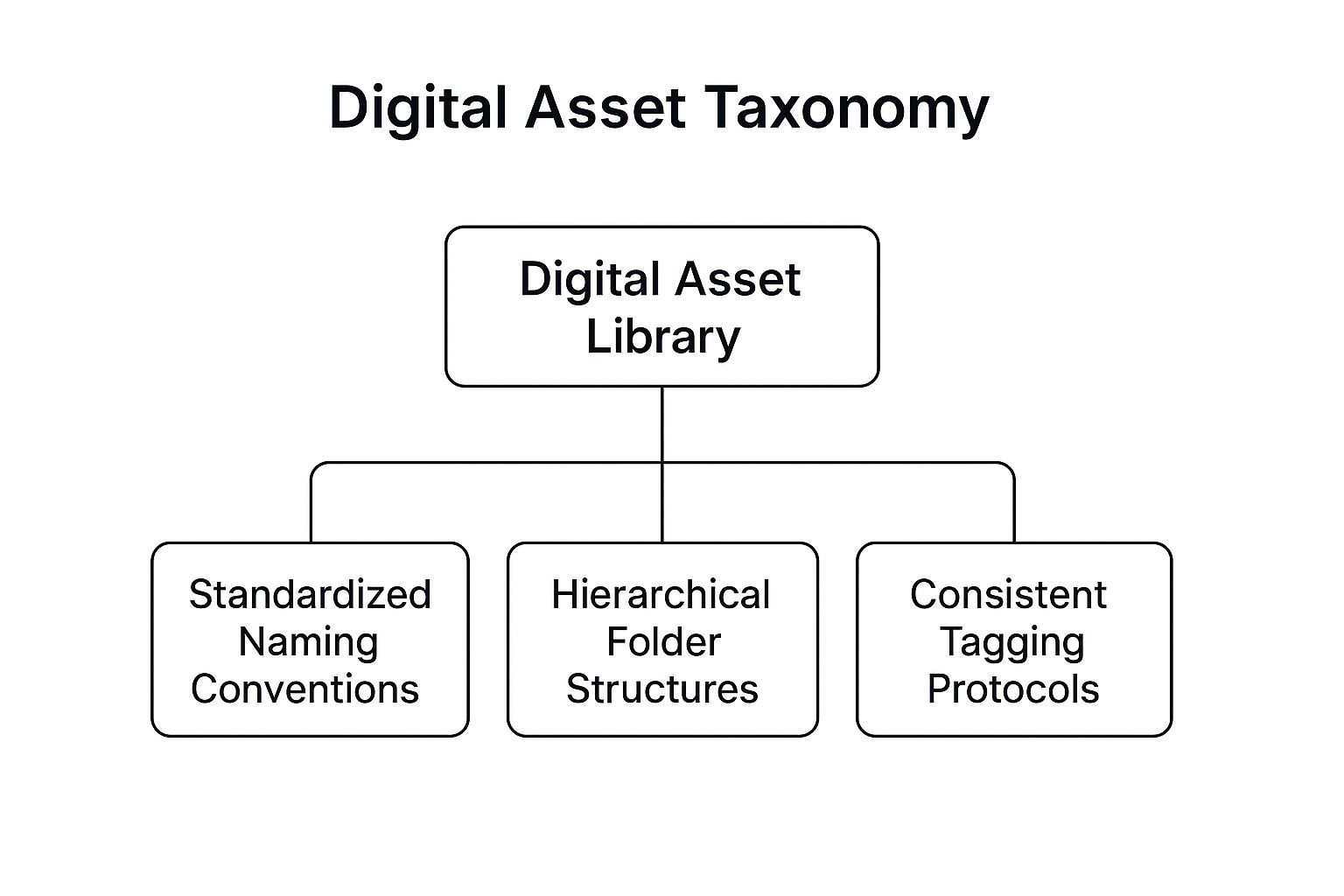
This visualization highlights how a truly organized Digital Asset Library is built upon the equal and interconnected pillars of standardized naming, hierarchical folders, and consistent tagging. To implement this, start with a pilot project focusing on a single department or campaign to test and refine your taxonomy before a full-scale rollout. Regularly audit and adapt the structure to meet evolving business needs.
2. Implement Version Control and Asset Lifecycle Management
A critical component of digital asset management best practices is implementing a systematic approach to version control and asset lifecycle management. This involves tracking revisions, managing approvals, and controlling the entire journey of a digital asset from its creation to its archival or deletion. Without it, teams risk using outdated files, leading to costly errors, brand inconsistencies, and legal compliance issues.
This practice is essential for maintaining a single source of truth. It ensures that collaborators are always working with the most current, approved version of an asset while preserving a complete history of changes for accountability and reference. Proper lifecycle management also prevents DAM systems from becoming bloated with obsolete or irrelevant files, optimizing storage and improving overall system performance.

Key Components of an Effective System
Effective versioning and lifecycle management are more than just saving a new file copy. It requires a defined process that governs how assets evolve and are eventually retired. This framework is a cornerstone of advanced digital asset management, providing control and clarity in fast-paced environments. The main elements include:
- Automated Version Creation: The system should automatically create a new version when an asset is edited and checked back in, rather than overwriting the original. This preserves the historical lineage of the asset.
- Clear Status Indicators: Assets should be tagged with statuses like
Draft,In Review,Approved, orArchivedto make their current state immediately clear to all users. - Defined Archival Policies: Rules that dictate when and how assets are moved from active storage to a long-term archive or are permanently deleted. This could be based on campaign end dates, licensing expirations, or usage metrics.
Practical Implementation and Examples
Leading platforms and companies demonstrate the value of this structured control. Adobe Creative Cloud provides robust version history for design files, allowing creatives to revert to previous iterations seamlessly. A brand like Coca-Cola leverages its DAM with strict approval workflows to manage brand assets globally, ensuring that only approved logos and campaign materials are used across different markets. Similarly, Spotify must manage multiple versions of music assets and artwork tailored for different regions and promotional contexts.
The following video provides a deeper look into how version control functions within a modern DAM system.
To implement this, start by defining your versioning rules, such as using v1, v2 for major changes and v1.1, v1.2 for minor tweaks. Train users on the importance of check-in/check-out procedures to prevent conflicting edits. Finally, configure automated rules in your DAM to archive assets once they reach a predefined expiration date, keeping your active library clean and relevant.
3. Establish User Access Controls and Permission Management
Once your assets are organized, the next critical step is controlling who can interact with them. Establishing robust user access controls and permission management is a security-focused practice that defines who can view, download, edit, or distribute specific digital assets. This system acts as a digital gatekeeper, protecting sensitive information and intellectual property while ensuring team members have appropriate access to perform their jobs.
This practice is essential for maintaining brand integrity, ensuring regulatory compliance, and preventing costly data breaches. By assigning permissions based on roles and responsibilities, you prevent unauthorized use of logos, embargoed campaign materials, or confidential internal documents. It’s a core component of digital asset management best practices that shifts asset security from an afterthought to a foundational principle.

Key Components of an Effective System
Effective permission management moves beyond a simple "all or nothing" approach. It involves creating a granular, role-based access control (RBAC) model that aligns with your organizational structure. This ensures security without creating unnecessary friction for users. The primary elements include:
- Role-Based Access Groups: Instead of assigning permissions to individuals, create groups based on job function (e.g., "Marketing Team," "Legal Review," "External Agency"). This simplifies administration immensely.
- Granular Permission Levels: Define specific actions users can take, such as view-only, download with watermark, edit metadata, upload new versions, or share externally.
- Automated Provisioning/Deprovisioning: Integrate your DAM with your HR system to automatically grant or revoke access as employees join, change roles, or leave the company. For a deeper look at streamlining such processes, you can learn more about how AI workflow automation improves business operations.
Practical Implementation and Examples
Leading organizations in high-stakes industries provide powerful examples of this practice. Disney strictly controls access to its character assets, ensuring only approved partners and internal teams can use its valuable intellectual property. Similarly, financial institutions implement compliance-driven controls to manage access to marketing materials, ensuring they meet strict regulatory requirements before publication.
This type of granular control is not limited to large enterprises. For a practical example within a common platform, a small business can benefit from understanding how managing file and folder permissions on WordPress websites can protect its digital content. To implement this, begin by mapping out your key user roles and the asset types they need to access. Start with broad roles and refine them over time. Regularly audit these permissions, especially after major projects or team reorganizations, to ensure they remain relevant and secure.
4. Create Standardized File Naming Conventions
While a robust taxonomy provides the map to your digital assets, standardized file naming conventions are the street signs that guide you to the exact location. A naming convention is a systematic, logical formula for naming files, ensuring every asset is instantly identifiable without needing to open it. Without this rule set, your DAM can quickly descend into chaos with cryptic names like Final_Ad_v2_final.jpg or Image123.png, rendering search and sorting features useless.
This practice is one of the most fundamental digital asset management best practices because it directly supports asset discoverability and version control. When all team members adhere to a single naming standard, files become predictable and easy to manage. It eliminates the ambiguity that leads to using outdated versions, recreating assets, or wasting time deciphering what a file contains, thereby streamlining workflows across the entire organization.
Key Components of an Effective System
An effective naming convention is more than just a name; it’s a string of data that provides critical context at a glance. It should be logical, scalable, and easy for humans and machines to parse. The core components of a strong naming convention include:
- Consistent Date Formatting: Using a universal format like
YYYYMMDDorYYYY-MM-DDensures all files are chronologically sortable. For example,20241115_immediately places the asset in time. - Meaningful Descriptors: Include a short, descriptive element that identifies the project, campaign, or subject matter (e.g.,
HolidayCampaign,Q4-Report). - Asset Type or Format: Specify what the asset is, such as
Logo,AdBanner, orSocialPost, to provide immediate context on its intended use. - Version Control: A simple version indicator like
v1,v2, orv3is essential for tracking revisions and ensuring everyone uses the most current file.
Practical Implementation and Examples
This principle is critical in data-intensive fields. NASA, for instance, uses highly structured naming conventions for its vast archives of scientific data and imagery, where a file name can encode the instrument used, date, target, and processing level. In the creative world, an advertising agency might use a convention like ClientName_CampaignName_AssetType_Dimensions_Version.ext (e.g., AcmeCorp_Q4-Sale_Facebook-Ad_1080x1080_v2.mp4) to manage thousands of deliverables for multiple clients.
Similarly, a software company might use ProductName_Feature-Name_DocumentType_YYYYMMDD.pdf (e.g., ConnectApp_Login-API_Dev-Guide_20241028.pdf) to organize its technical documentation. To implement this, begin by analyzing how your teams currently search for and identify files. Use these insights to build a simple, intuitive formula. Start with a single project to test the convention and gather feedback before rolling it out company-wide.
5. Implement Regular Backup and Disaster recovery Procedures
Your digital assets are valuable business resources, but they are also vulnerable to data loss, corruption, or catastrophic events like hardware failure and cyberattacks. Simply storing assets in a DAM system is not enough; you must have a plan to protect and restore them. Implementing regular backup and disaster recovery procedures ensures business continuity and the long-term preservation of your company’s most critical files.
This practice is essential because it acts as a crucial safety net. Without a reliable recovery plan, a single system failure or ransomware attack could permanently erase years of work, leading to devastating financial and operational consequences. A formal procedure guarantees that you can quickly restore your assets and resume normal operations, minimizing downtime and protecting your brand's integrity. This is a non-negotiable aspect of digital asset management best practices.
Key Components of an Effective System
A robust backup and recovery strategy involves more than just occasionally copying files to an external drive. It requires a systematic approach that defines how, where, and how often assets are backed up, as well as a clear, tested plan for restoring them when needed. The primary elements include:
- The 3-2-1 Backup Rule: Maintain three copies of your data on two different types of media, with one copy stored off-site. For example, one copy on your server, a second on a local network-attached storage (NAS) device, and a third in a secure cloud-based storage service.
- Regular Testing: Periodically test your recovery procedures by restoring a small subset of data. This ensures your backups are viable and that your team knows exactly what to do in a real emergency.
- Clear Documentation: Document all backup processes, schedules, and recovery steps. This documentation should be easily accessible, even if your primary systems are down.
Practical Implementation and Examples
Leading tech-forward companies exemplify the importance of this practice. Netflix famously uses a multi-region backup strategy on Amazon Web Services (AWS), replicating its massive content library and operational data across different geographic locations to ensure resilience against regional outages. In the financial sector, banks implement real-time, redundant backup systems for transaction data to prevent any loss of financial records. To fully safeguard your digital assets, it's vital to complement backup strategies with a comprehensive approach to cybersecurity. For more on this, see this guide pratique en cybersécurité pour protéger votre entreprise from DP FLOW.
To implement this, start by identifying your most critical assets and defining your Recovery Time Objective (RTO) and Recovery Point Objective (RPO). RTO is how quickly you need to be back online, and RPO is how much data you can afford to lose. These metrics will dictate the frequency and type of backups you need, from daily full backups to continuous data protection for mission-critical files.
6. Optimize Asset Storage and Organization Structure
Beyond organizing files with metadata, true mastery in digital asset management involves designing an efficient storage architecture. This means choosing the right storage locations, formats, and access tiers based on an asset's lifecycle and importance. An optimized structure ensures a delicate balance between accessibility, performance, cost, and scalability, preventing unnecessary expenses while keeping critical assets readily available.
This practice is crucial because not all digital assets are created equal. A final, approved campaign video that needs to be accessed daily by a global team has different storage requirements than an archived RAW photo from a five-year-old project. By strategically tiering storage, you can dramatically reduce costs, improve system performance, and ensure your DAM solution can scale with your organization's growth.
Key Components of an Effective System
An optimized storage strategy involves analyzing how assets are used and implementing policies to manage them throughout their lifecycle. This core component of digital asset management best practices moves files between different storage types to align cost with access frequency. The primary elements include:
- Storage Tiering: Classifying storage into different tiers, such as "hot" for frequently accessed files (high performance, higher cost), "warm" for less frequent access, and "cold" or "archive" for long-term preservation (low cost, slower retrieval).
- Lifecycle Policies: Automated rules that move assets between tiers based on predefined criteria like age, last access date, or project status. For example, a policy could automatically move assets from a completed project to archive storage after 90 days of inactivity.
- Intelligent Compression: Applying appropriate compression algorithms based on asset type. A lossless format might be used for master files, while a compressed version is created for web previews, optimizing storage without sacrificing essential quality.
Practical Implementation and Examples
Leading technology companies provide excellent models for this practice. Amazon Web Services (AWS) offers its S3 storage classes, allowing businesses to choose from tiers like S3 Standard for frequent access to S3 Glacier Deep Archive for long-term, low-cost retention. Similarly, Google Photos used to intelligently manage storage by offering high-quality compressed versions for free, demonstrating a consumer-level application of storage optimization.
Media giants also use archive-to-cloud strategies, moving massive broadcast archives from expensive on-premise hardware to more flexible and cost-effective cloud archive tiers. To start, agencies can identify repetitive archival tasks and set up automated workflows. By doing so, they can significantly streamline operations and reduce manual overhead. To learn more about how to streamline your operations, check out this guide to automating repetitive tasks for agency growth.
7. Establish Asset Usage Rights and License Management
Beyond organizing files, a critical function of digital asset management is mitigating legal risk. Establishing a clear system for tracking and managing asset usage rights and licenses is fundamental to protecting your organization from costly copyright infringement claims and compliance failures. This involves documenting the legal permissions attached to every asset, from stock photography and video clips to fonts and commissioned artwork.
This practice is essential because failing to adhere to licensing terms can result in significant financial penalties, legal battles, and damage to your brand's reputation. A proactive rights management strategy ensures that every asset is used correctly, within its agreed-upon constraints, and for the approved duration. It transforms your DAM from a simple file repository into a robust compliance tool, which is a cornerstone of modern digital asset management best practices.
Key Components of an Effective System
A comprehensive rights management framework is built on meticulous record-keeping and clear communication. It requires embedding licensing information directly into the asset's metadata and building workflows that enforce these rules automatically. This ensures that compliance is not an afterthought but an integrated part of your team's creative process. The primary elements include:
- Detailed License Records: Attaching complete licensing information to each asset, including the licensor, expiration date, geographic restrictions, and permitted media channels (e.g., web only, print, internal use).
- Automated Expiration Alerts: Configuring your DAM to send automatic notifications to asset managers and users before a license is set to expire, preventing unauthorized post-term usage.
- User Education: Clearly communicating usage restrictions to all DAM users. This can be done through visible metadata fields, watermarks on preview files, or pop-up notices upon download.
- Approval Workflows: Implementing a process where the use of licensed content, especially for high-stakes campaigns, requires explicit approval from a manager who can verify compliance.
Practical Implementation and Examples
Leading organizations in media-heavy industries demonstrate the importance of rigorous rights management. Getty Images and other stock photo agencies have sophisticated systems that embed license details directly into file metadata, allowing users to see permissions at a glance. Similarly, music streaming platforms like Spotify rely on complex rights management technology to track royalties and ensure artists are compensated correctly based on regional streaming agreements.